Changelog: Snowflake connector, cancellable jobs and more
A better way to browse your Data Sources and Pipes, ingesting data from Snowflake to Tinybird, cancellable jobs and lots of Materialized Views improvements

Tinybird is getting better than ever before. These are some of the biggest improvements we’ve made over the past 2 weeks:
UI/UX improvements
We’ve added a modal to the UI to let you browse your Data Sources easier than before. It lets you
- search
- sort
- and delete the Data Sources in your workspace. Especially helpful to clean up big or unused Data Sources.
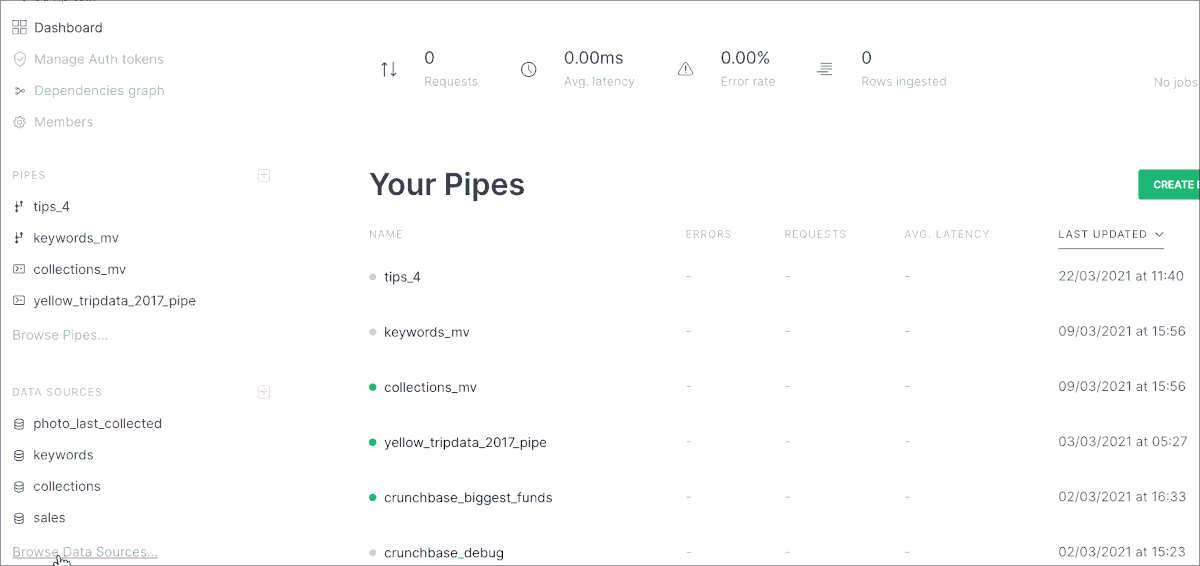
And also a modal to browse, search and sort all your pipes:

Snowflake connector
We have created a new connector that makes it possible to ingest data to Tinybird directly from Snowflake using our CLI. Some customers are already using it. Read more about it here.
Other CLI improvements
- Added the
--skip-table-checkflag to skip materialized view and table checks - Jobs in progress can be now cancelled with doing
tb job cancel <job_id>without having to wait for them to finish.
Materialized Views improvements
Now, when creating MVs, several checks are made to enforce that:
- Aggregate functions are using an aggregating engine
- Aggregate functions are casted correctly
- The column names, order and data types of the Data Source must much the column names, order and data types in the pipe that materializes
- Columns in the ORDER BY should match columns in the GROUP BY in aggregating engines
And we also made some fixes related to Materialized Views:
- If a datasource used in a materialized view is renamed, the datasource cannot be deleted anymore
That’s it for now. Follow us on Twitter for more updates and check out our new blog, where we interview some of the biggest experts in the world at solving hard data problems at scale at speedwins.tech.
What are your main challenges when dealing with large quantities of data? Tell us about them and get started solving them with Tinybird right away.
