Changelog: autocomplete uses the full ClickHouse documentation. CLI on MacOS and more
A new Data Source to see your endpoint errors. Better UX for the Data lineage graph. Autocomplete uses the ClickHouse SQL reference. CLI on MacOS working.

New “Endpoint errors” Data Source
We have made a new service Data Source called tinybird.endpoint_errors available, so you can explore any errors your published endpoints might have generated over the last 30 days.
Data lineage graph improvements
- When searching in the graph, you’ll see the right icon for each result for better identification.
- Also, the Data Lineage graph now uses scroll for panning. So you get the same behavior that you could find in other tools like Figma, for example.
A fully documented autocomplete in the SQL Editor
The autocomplete results are now fully documented for every ClickHouse function with all the available parameters, a short description and a link to the official docs.
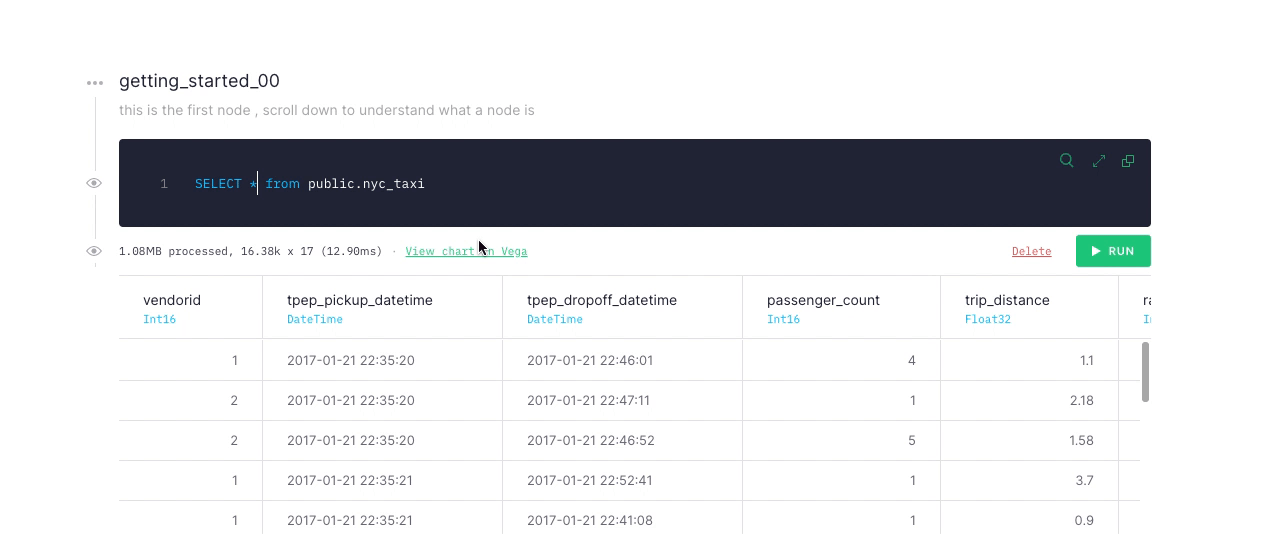
This improves the experience of writing CH queries and helps users auto-discover functions, directly from the SQL editor.
Improved CLI compatibility
With its latest release (1.0.0b29), our CLI is now compatible with Python 3.9 and is now supported on most operating systems, including MacOS.
Sounds good, right? Go to your Tinybird account to try all these new features.
