Changelog #21: Quickstart on loading events to Tinybird
The most recent changes to Tinybird include the most simple ingestion method possible, plus CLI tools for testing.
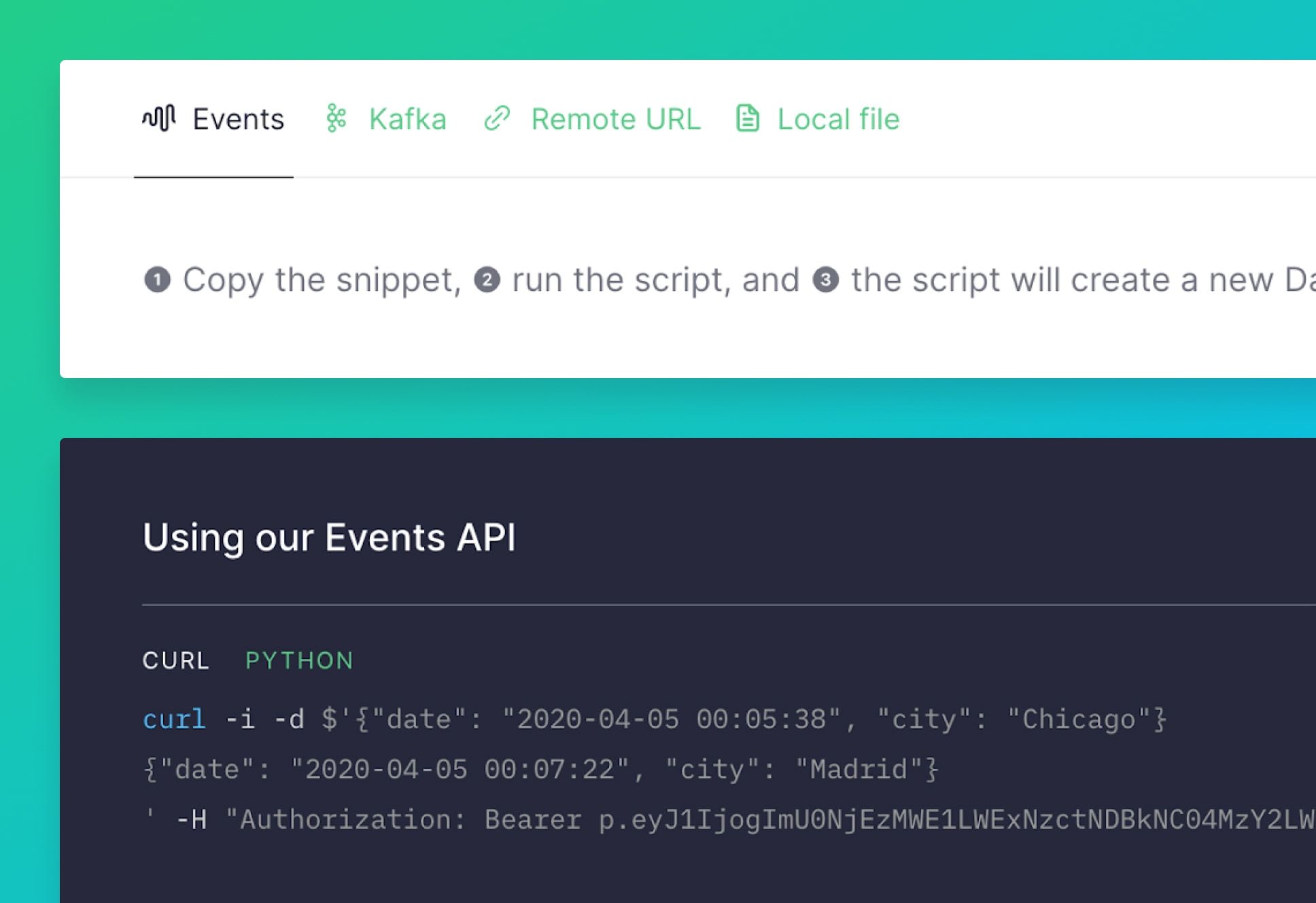
While Kafka remains a popular way to ingest events data, sometimes our users just want a super simple way to send an events stream to Tinybird. And there’s nothing simpler than sending events through HTTPS via our events API. Just copy the snippet, run the script, and see your data instantly show up in the workspace for you to start querying.
CLI updates
One of our core beliefs at Tinybird is that you should be able to build with data like you build with code. And that means being able to run tests. We’re excited to announce our first few feature launches to enable testing in Tinybird data projects. In particular, the CLI has new commands and plus some added functionality, including:
tb testto add tests to files- new metrics about endpoint response times (max, min, mean, median and p90) on the pipe command
tb pipe regression-test tb workspace clearnow deletes all files in the workspace. Given that this command drops all the resources inside a project, please use it with care!tb pipe publishto change which node of the Pipe is published as an endpoint.tb checkto verify query syntax.
You can find all the latest changes in the command-line updates.
ClickHouse
Our work to allow decimal values in seconds (for example, max_execution_time=0.5) was merged.
Community Slack
Join our community in Slack if you have any questions, want to share what you’re building with Tinybird or just want to stay informed about new developments in Tinybird.
