Building an enterprise-grade real-time analytics platform
Tinybird is an enterprise-grade real-time analytics platform trusted by businesses of all sizes. Today, we are excited to announce Tinybird Organizations, a new feature for enterprise customers to monitor usage on multiple Workspaces and manage their projects across Tinybird in a single dashboard.
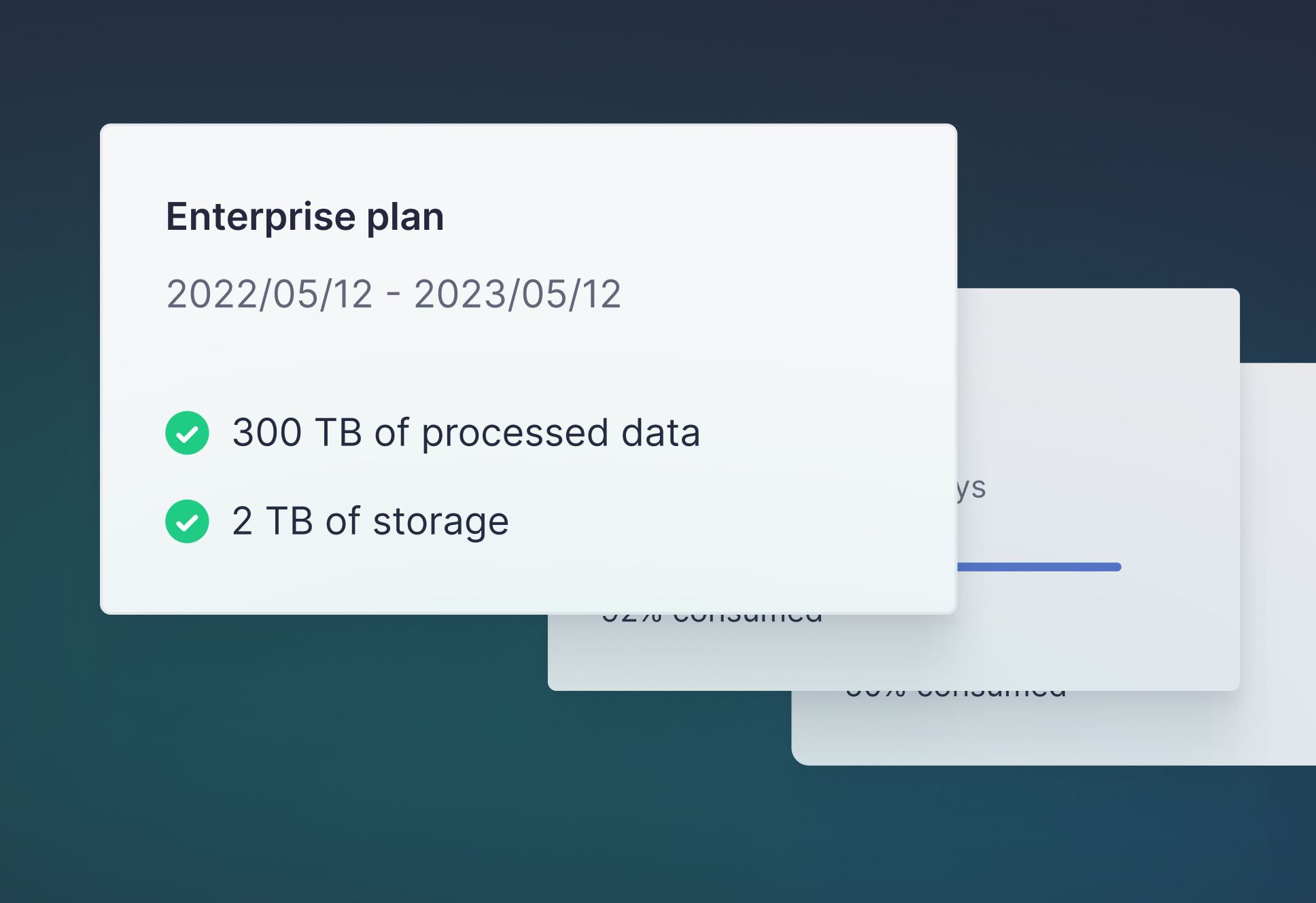
Tinybird makes it possible for developers at companies of all shapes and sizes to build real-time analytics solutions spanning use cases from in-product analytics to usage-based billing to web analytics to log analytics to in-session personalization and more.
Fast-growing startups like Vercel are building user-facing analytics, web application firewalls, and usage-based billing systems. Established services like The Hotels Network and Genially are creating personalized experiences for their users. Large enterprises like FanDuel and Canva are serving low-latency analytics to both consumers and businesses on their platforms. Many others have accomplished use cases as diverse as the developers who built them.
The amount of data they ingest and process varies across the spectrum, but one thing that all of these companies have in common is this: They trust Tinybird with their most important data assets.
We treat every customer as “enterprise-grade,” and we take our obligation to them very seriously. Our customers have good reasons to put their faith in our platform:
- Tinybird is built on ClickHouse, the world’s fastest real-time analytics database.
- Tinybird offers robust, flexible security for publishing data, built directly into the platform, so you don’t have to build your security and governance layer.
- Tinybird is SOC 2 Type II compliant, demonstrating that we have robust controls to protect our customers' sensitive information, and we regularly test and monitor those controls to ensure their effectiveness.
- Customers can opt to use enterprise single sign-on authentication from Auth0
We treat every customer as “enterprise-grade,” and we take our obligation to them very seriously.
Announcing Tinybird Organizations
Today, we are excited to take the Tinybird real-time analytics platform to the next level of enterprise readiness with a feature we call Organizations.
Many of our customers use multiple Workspaces. A Tinybird Workspace is a collection of assets that includes Data Sources (external data connectors), Pipes (chained, composable SQL statements to query, transform, and enrich data), and Endpoints (low-latency, secure APIs that power the applications that Tinybird customers build).
Customers with multiple Workspaces often have multiple team members and projects using Tinybird, and they prefer to maintain logical separation between them.
With Organizations, company admins with more than one billable Workspace gain now track to the following:
- Consumption: to check the aggregated consumption of all billable Workspaces and compare it with their total commitment per cycle.
- Workspaces: to see all the Workspaces, billable or not, created by members of the same organization.
- Members: to track all members under the defined @domain and the Workspaces to which they belong.
- Endpoints: to monitor how connected applications utilize the APIs they publish in Tinybird.
Today, we are launching the Organizations feature to give Enterprise customers more control over all their Workspaces.
Read on for information on how Organizations works. Once you’re done, you can check out our product documentation to learn about all the details of Tinybird and the new Organizations functionality.
If you’re not yet a Tinybird customer, you can sign up for free (no credit card required) and get started today. Also, feel free to join the Tinybird Community on Slack to ask questions or offer feedback.
Track aggregated consumption in the Tinybird UI
Tinybird Enterprise plans include generously-discounted data plans that cover all the billable Workspaces created on the platform. The administrators of these plans want to know how much of the plan their teams are consuming, and they’d like to understand who or what is driving any spending outliers so that they can proactively address the situation.
With the new Organizations dashboard, administrators can see the details of their plan, a list of all included Workspaces, and how those Workspaces contribute to overall plan consumption.
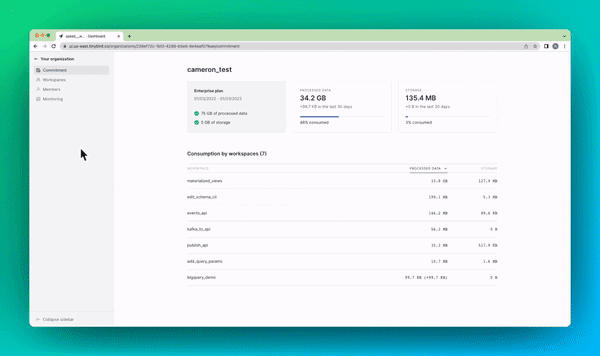
Integrate metrics into external tools with the Organizations API
Some users prefer to track their Tinybird usage in an external tool, usually because that’s where they track the usage of all their cloud tools. As a part of this release, Tinybird now includes an Organizations Monitoring API with endpoints that return processed data and storage usage for a requested time period.
Every accountant dreams of a single dashboard for all cloud spend, and these endpoints make it a reality for Tinybird consumption.
Identify all registered users in the UI
It can be hard to determine which users have registered and if they belong to the correct Workspaces.
With Organizations, admins can see all Tinybird users and to which Workspaces they belong.
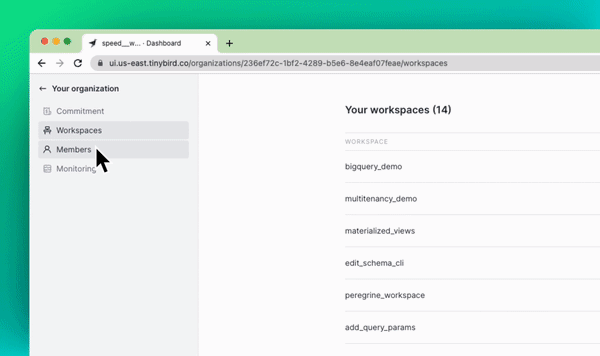
Keep track of your Workspaces
Tinybird users can create Workspaces without limit. Most of the time, those Workspaces are free and fly under the admin’s radar.
Still, administrators find it useful to keep track of all the Workspaces related to their organization. This can help identify if any should be upgraded to billable, need access to beta features, or need their limits removed.
The Organizations feature lets administrators see a list Workspaces and how they are being used.
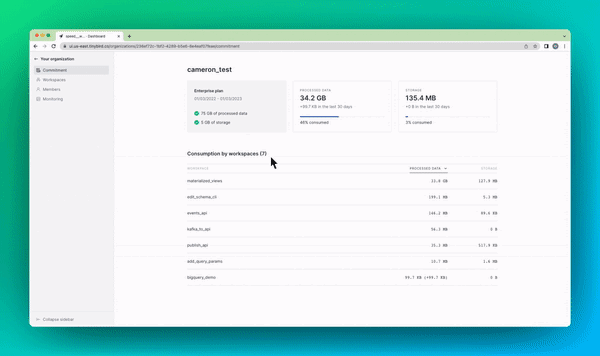
Watch the Screencast
Want to check out Organizations in action? Watch our Screencast:
Summary
If you are already a Tinybird customer and your business would like access to Organizations on your Tinybird account, reach out to our team and we can enable it for you.
If you’re not yet a Tinybird customer, you can sign up for a free Tinybird account and start building today, no credit card required. Tinybird’s Build plan is free, with no time limit, and has everything you need for small projects. Need to go Pro? Use the code TINY_LAUNCH_WEEK for $300 in credit when you upgrade to the Pro plan.
