I built a Tinybird syntax highlighter for VSCode
The most popular IDE in the world just got cooler.

I knew that VSCode was popular, but I didn’t realize how popular until a colleague of mine shared this survey from StackOverflow. Fully 71% of developers prefer VSCode as their IDE. The runner up, Visual Studio (33%), doesn’t even come close.
I use VSCode myself, and as I was building Tinybird data projects the other day, I missed having the syntax highlights I’m used to seeing with other languages. Tinybird data projects are meant to be managed like code, with versioning, CI/CD, tests, etc. Why shouldn’t they have their own syntax highlighter?
So, rather than wait around, I did what any Tinybird dev would have done: I built it. A couple of nights ago I decided to give it a shot, and I’m pleased to say it’s already available for use in the VS marketplace! If you use VSCode, you can install it here. It offers syntax highlighting for both .datasource and .pipe files.
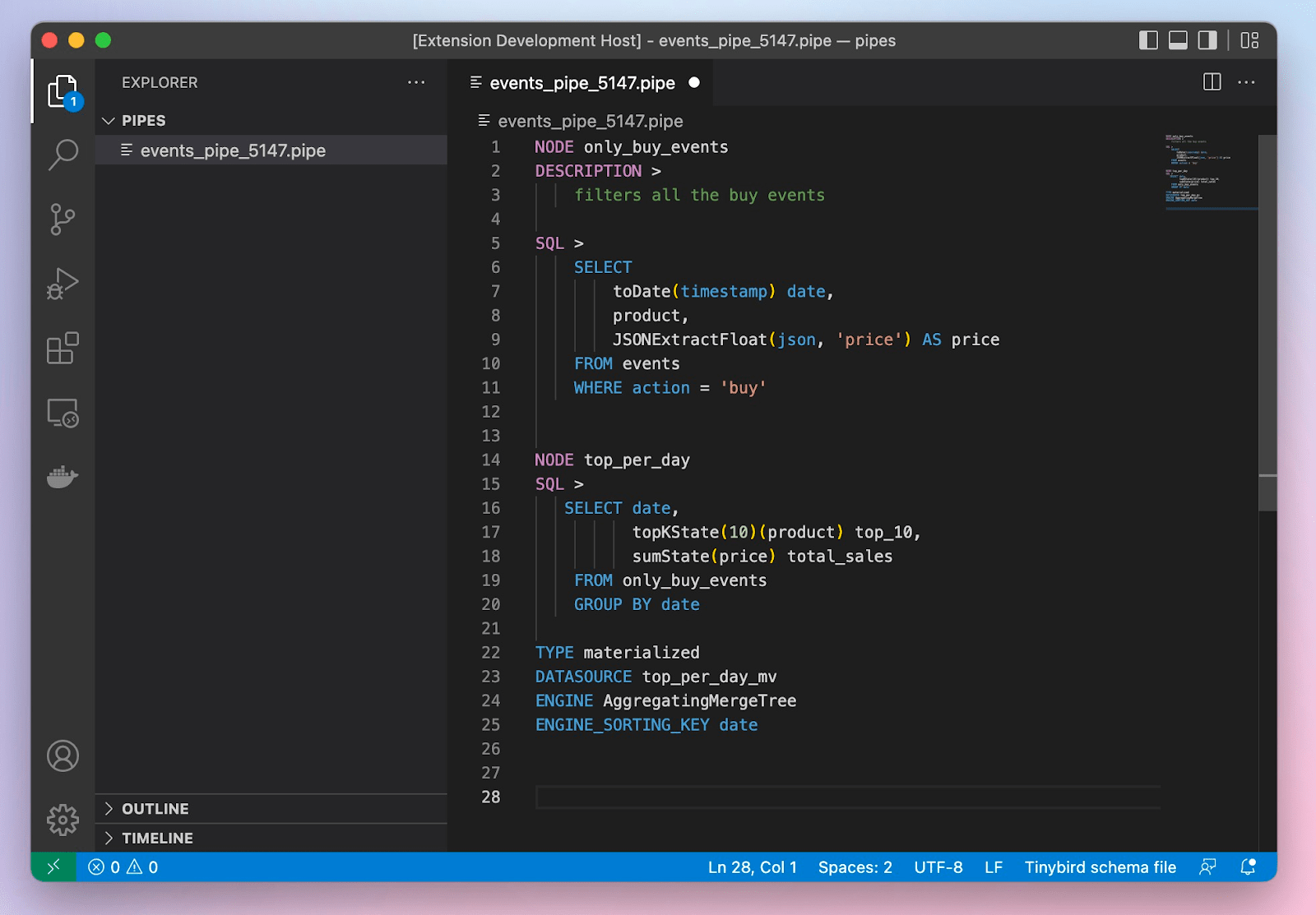
It’s really important to us that developers are able to treat their data projects just like they treat any other code project. For developers who use Tinybird, we’re trying to make building with data not just possible, but delightful. This is just one more small step in our journey to get there.
If you like this, or if you use a different IDE and want a Tinybird syntax highlighter, DM me on Slack and let me know!
