A practical guide to real-time CDC with MySQL
A step-by-step guide to setting up Change Data Capture (CDC) with MySQL, Confluent Cloud, and Tinybird.
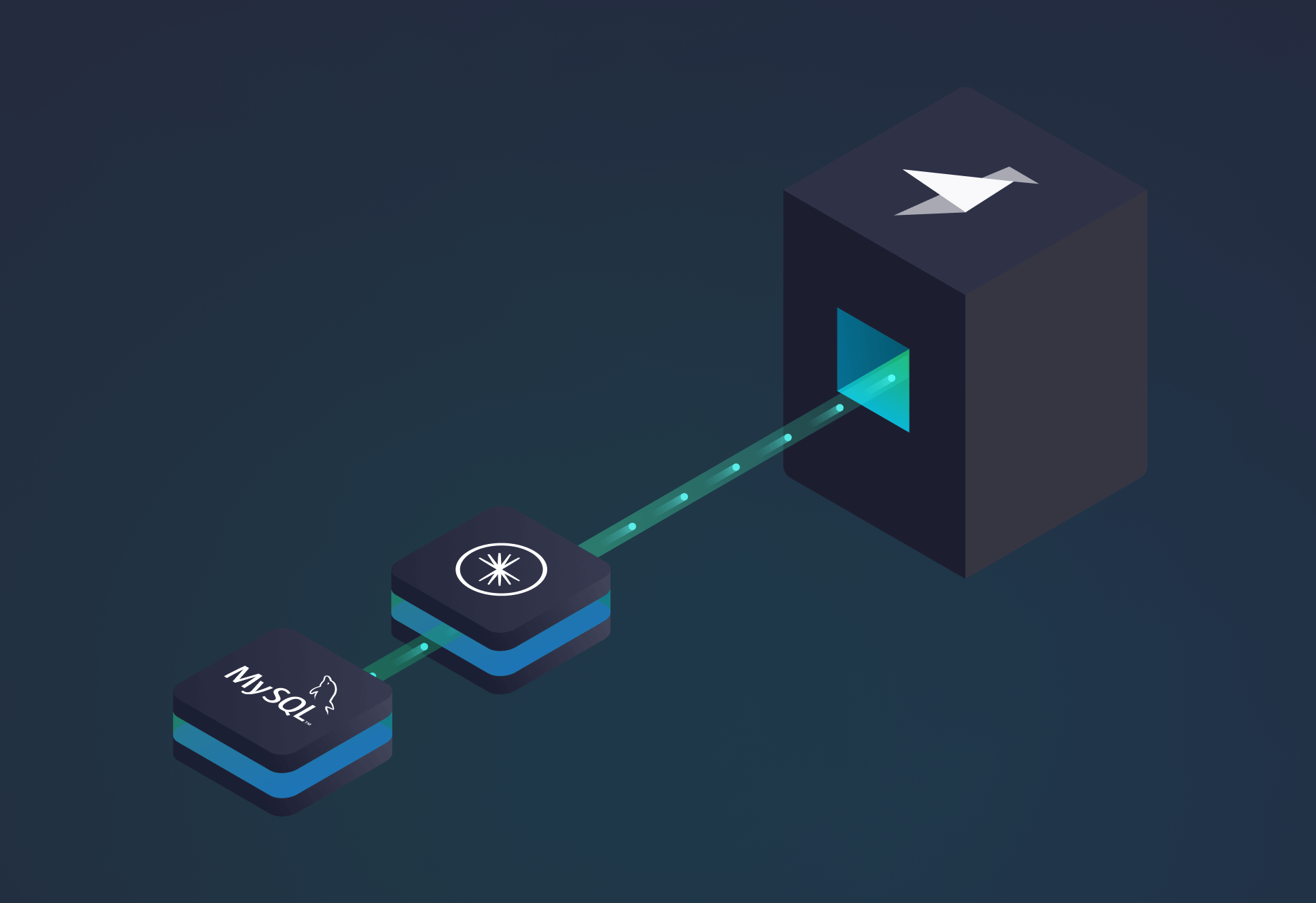
Change Data Capture (CDC) is a powerful technique used to capture and track changes made to a database in real time. CDC makes it possible to create up-to-the-second views of dimensional tables and provides a way to share the contents of relational database tables that continually change without affecting the performance of the database server. For an overview of the motivations and use cases for CDC in real-time data pipelines, read this post.
In this post, you'll learn how to build a real-time MySQL CDC pipeline using Confluent Cloud and Tinybird.
In this guide, you’ll learn how to build a real-time pipeline using MySQL as a source database, Confluent Cloud as both the generator and the broadcaster of real-time CDC events, and Tinybird’s real-time data platform that consumes change streams, enables real-time SQL-based processing on those streams, and exposes results as low-latency APIs. Here, Tinybird will be used to provide an endpoint that returns current snapshots of the MySQL table.
For this tutorial, I will be hosting a MySQL database on Amazon Web Services (AWS) Relational Database Service (RDS), setting up a Debezium-based Confluent MySQL CDC Connector, and publishing the CDC events on a Confluent-hosted Kafka topic. On the other end of that stream is a Tinybird Data Source collecting those events and storing them in a columnar database optimized for real-time analytics.
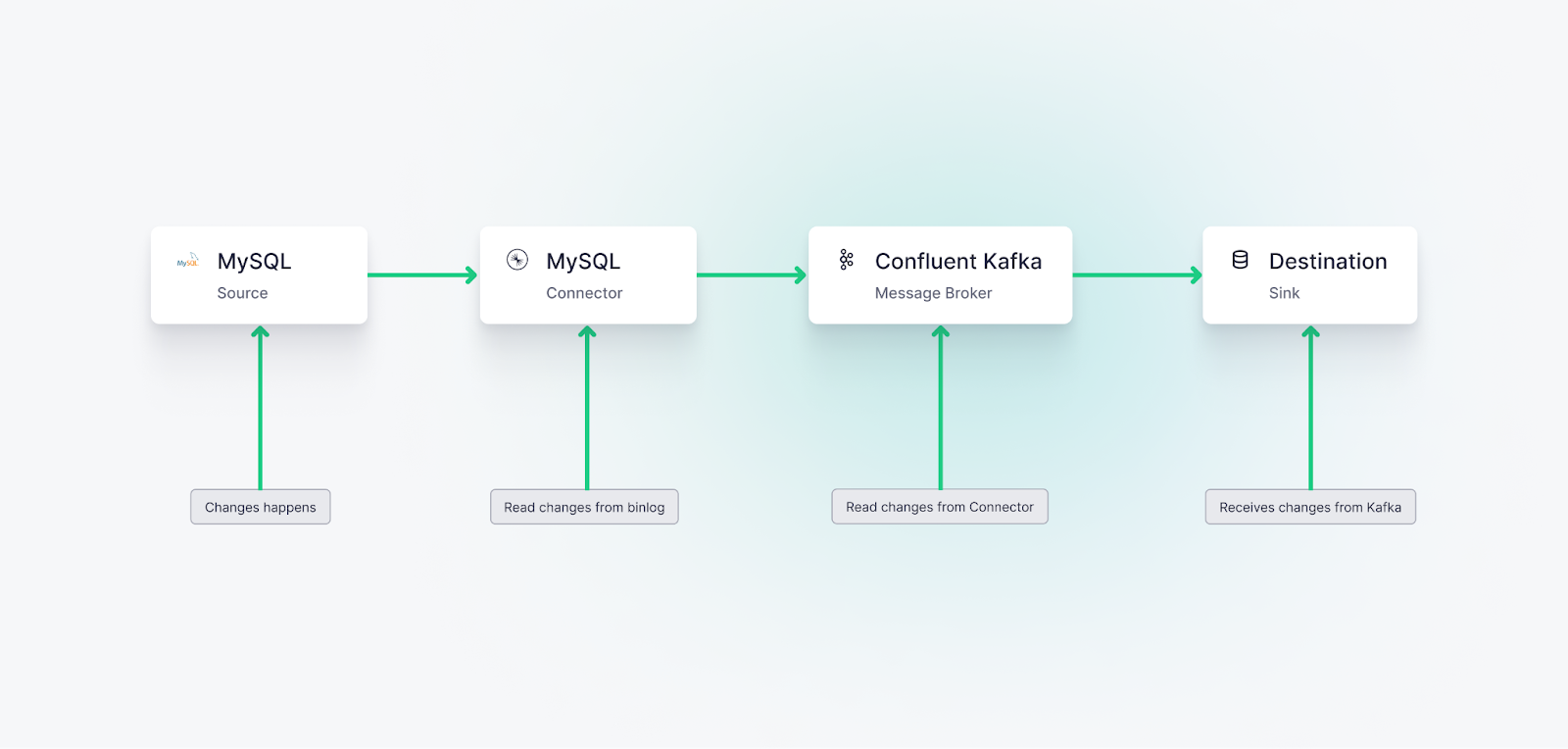
Why does Tinybird make sense in this scenario? Tinybird is a perfect destination for CDC event streams, as it can be used to both run real-time analytics on the event streams themselves and create up-to-the-second views or snapshots of the MySQL tables. In either case, you can publish your pipelines as real-time APIs that downstream consumers can access on demand.
Tinybird is the ideal destination for change data streams, as you can use it to build real-time data pipelines over change data using nothing but SQL.
How does CDC work with MySQL?
Change data capture with MySQL is enabled by MySQL’s Binary Log (binlog). The MySQL binlog is part of MySQL's built-in replication mechanism, and it maintains a rolling record of all data-manipulating operations. When an operation such as an insert, update, or delete occurs in MySQL, the change is recorded in the binlog.
Change data capture with MySQL is enabled by its binlog, a part of MySQL's built-in replication mechanism.
CDC processes monitor this binlog, capturing the changes as they occur. These changes can then be propagated to other systems or databases, ensuring they have near-real-time updates of the data. For this guide, we will be using the Confluent MySQL CDC Source Connector to read CDC events from the binlog in real time and write those events to a Kafka stream. This connector auto-generates a Kafka Topic name based on the source database schema and table name.
Setting up the CDC data pipeline from MySQL to Tinybird
There are five fundamental steps for setting up the CDC event stream:
- Step 1: Confirm MySQL server is configured for generating CDC events.
- Step 2: Set up a Confluent Cloud cluster.
- Step 3: Set up the Confluent Cloud MySQL CDC Connector.
- Step 4: Connect Confluent Cloud to Tinybird.
- Step 5: Create a Tinybird Data Source to store MySQL CDC events.
Prefer a CLI?In the following tutorial, I’m using Confluent Cloud’s and Tinybird’s browser UIs, but it’s possible to achieve this same workflow with the CLI. If you prefer a CLI workflow, you can check out these posts for CDC on MongoDB or Postgres and apply the MySQL details to those workflows.
Step 1: Confirm MySQL server is configured for generating CDC events
First, confirm that your host database server is set up to generate CDC events, and update configuration details if needed. You will need admin rights to make these changes or define a new user with CDC-related permissions.
This guide was developed with Confluent Cloud, and its MySQL connector depends on a couple of MySQL server configuration settings:
- By default, the generation of CDC events is enabled. You can confirm that this feature is enabled with this query:
SHOW VARIABLES LIKE 'log_bin'. If thelog_binis set toON, you are all set. If not, update the value toON. - This connector requires that the MySQL
binlog_formatis set toROW. Check the server setting withSHOW VARIABLES LIKE 'binlog_format'and update the value if needed.
For more information on configuring the MySQL server for CDC, see this Debezium guide.
Step 2: Set up a Confluent Cloud cluster
Next, you need to create a new streaming cluster on Confluent and an environment if you don’t already have one.
Sign up for a Confluent Cloud account if you haven't done so already.
Once you’ve signed up, create a new environment. By default, your initial environment will be named default, and I’ve written this guide assuming you keep the default. Adjust as needed.
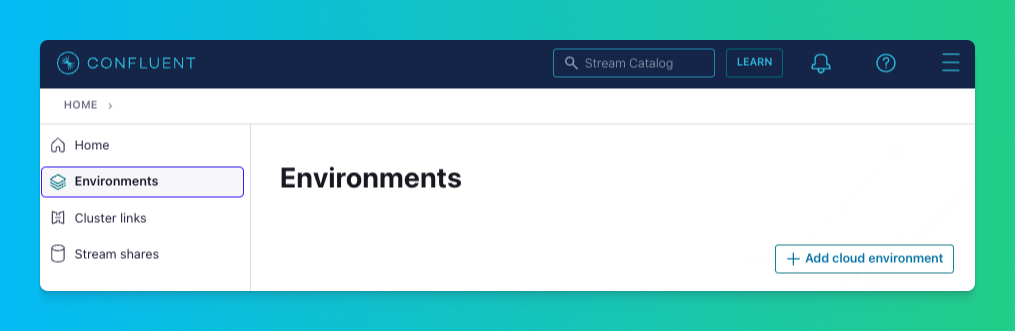
Next, create a new Kafka cluster within that environment and assign it a name. The cluster name will be needed for the Tinybird connection configuration.
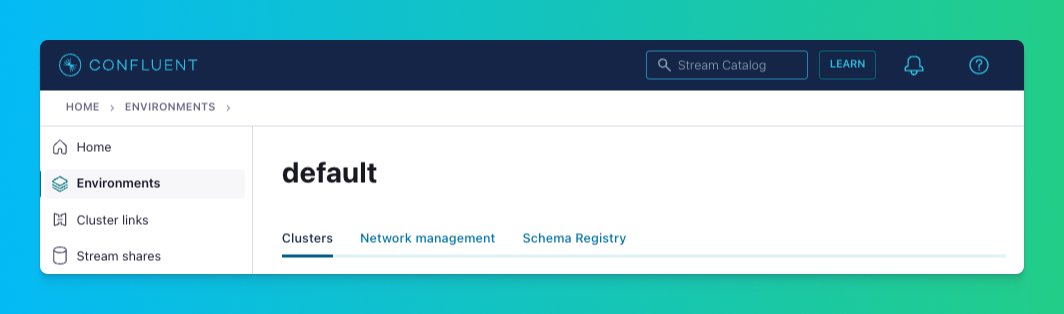
Select the cluster you just created and click “Cluster Settings.” Take note of the cluster’s bootstrap server, and create and store an API Key and Secret. You'll need these in Step 4 to configure the Tinybird Confluent Connector (and any other script or tool using the Confluent APIs), so make sure you save them.
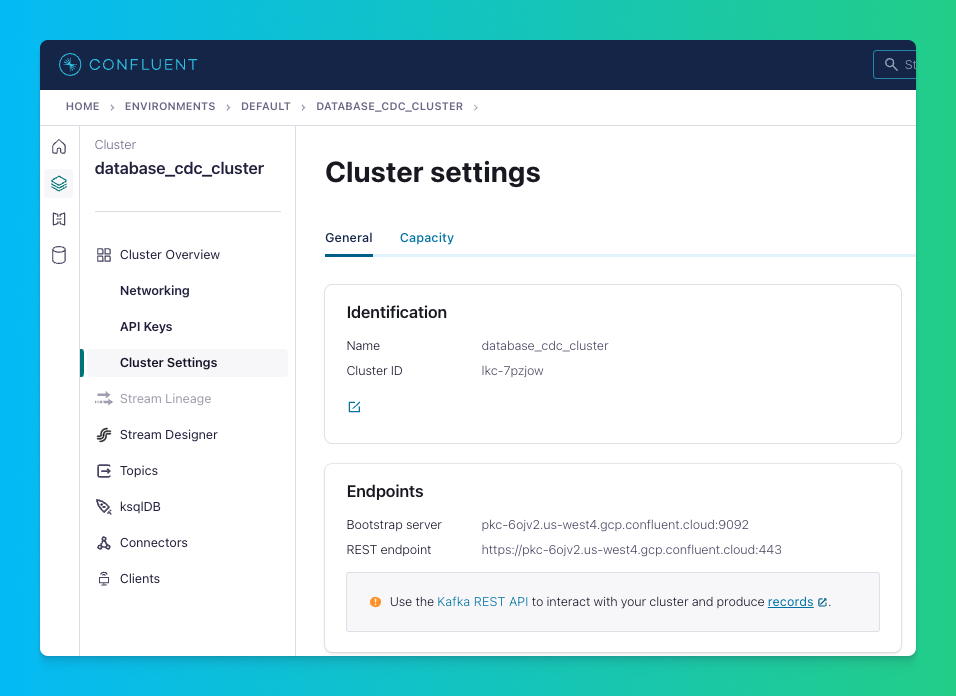
Step 3: Set up Confluent Cloud MySQL CDC Connector
Next, you need to set up the Debezium-based CDC connector that will generate CDC events for the MySQL database to which it’s connected. The connector acts as the source of the CDC events written to the Kafka-based stream.
Here we are using the Confluent MySQL CDC Source Connector, which is built on Debezium. This will connect to your database server, capture data changes from the binlog, and write change data events to a Confluent topic. The Connector will auto-generate a topic name based on your database, schema, and table names.
The Connector’s configuration wizard walks you through the steps to authenticate with the stream, select the databases and tables for which you want to capture change data, and choose the correct sizing options.
First, select the cluster you want the CDC events to be sent to.
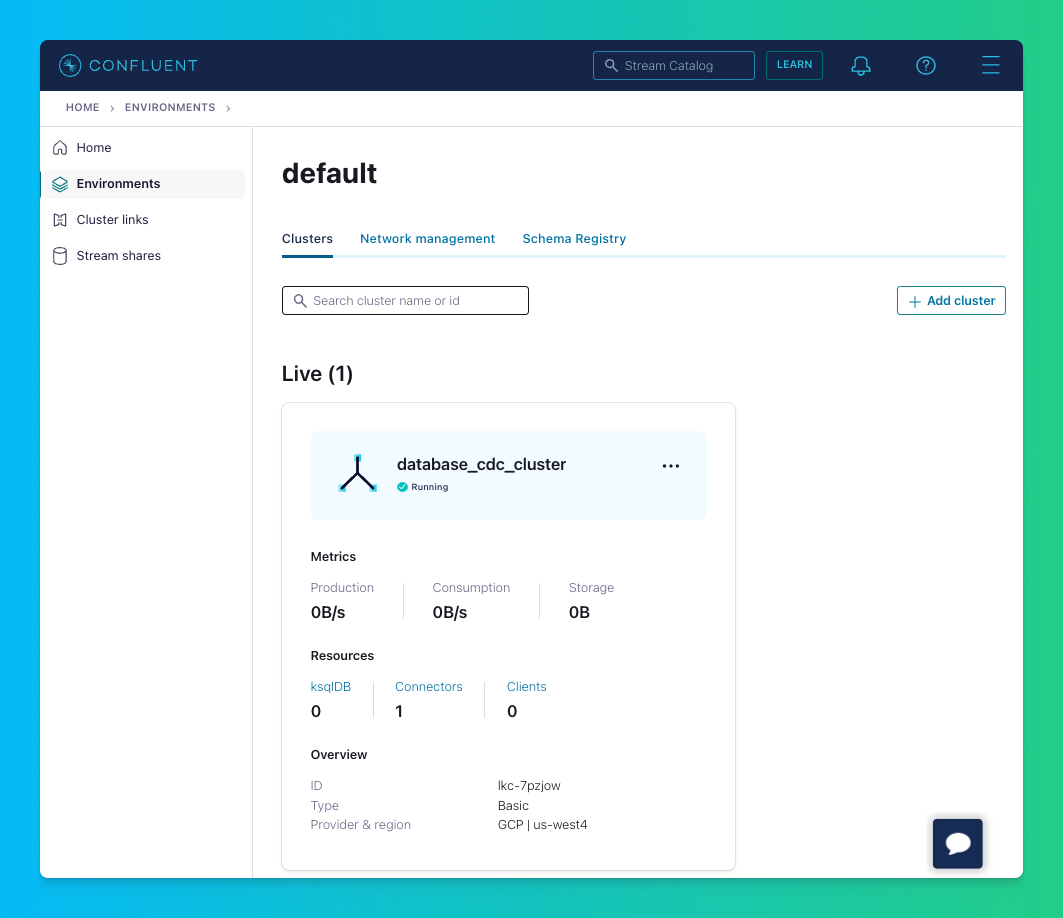
Then, click on the “Connectors” section in the left navigation pane and click the “Add Connector” button, search for the “MySQL CDC Source” Connector, and select it.
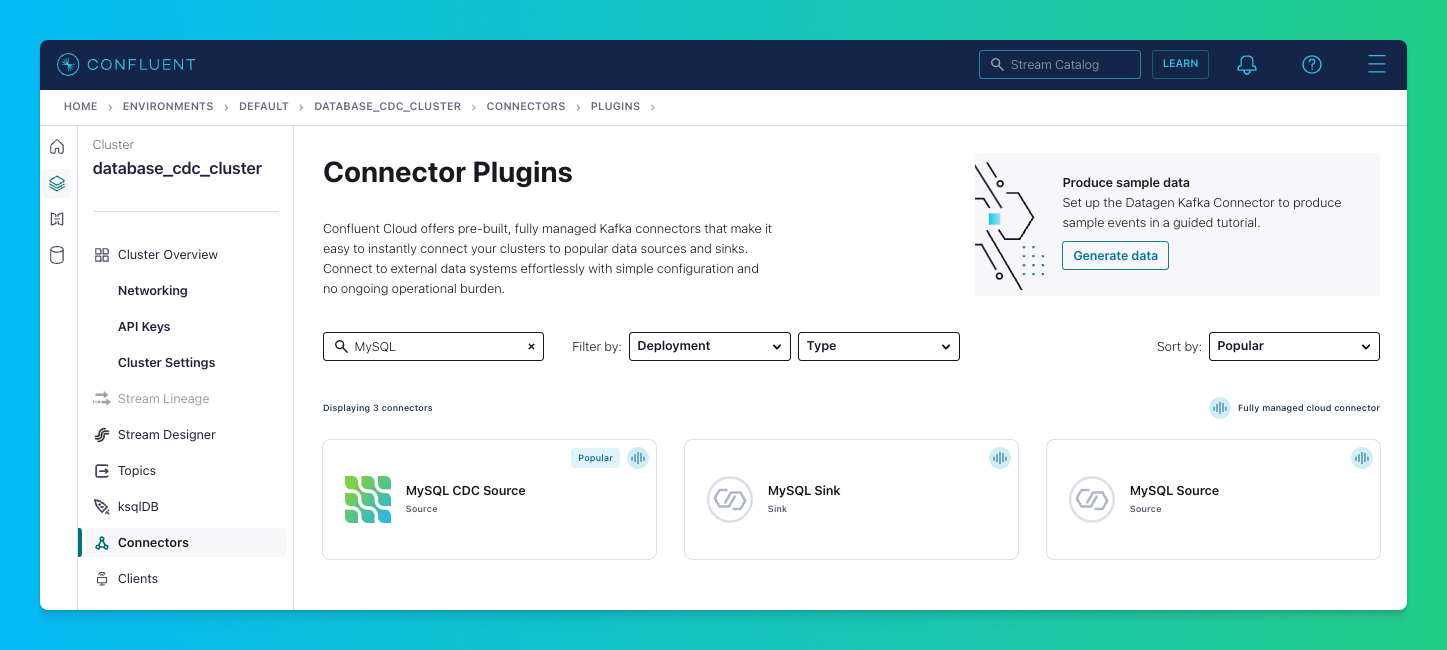
Select “Global access” and hit “Continue”.
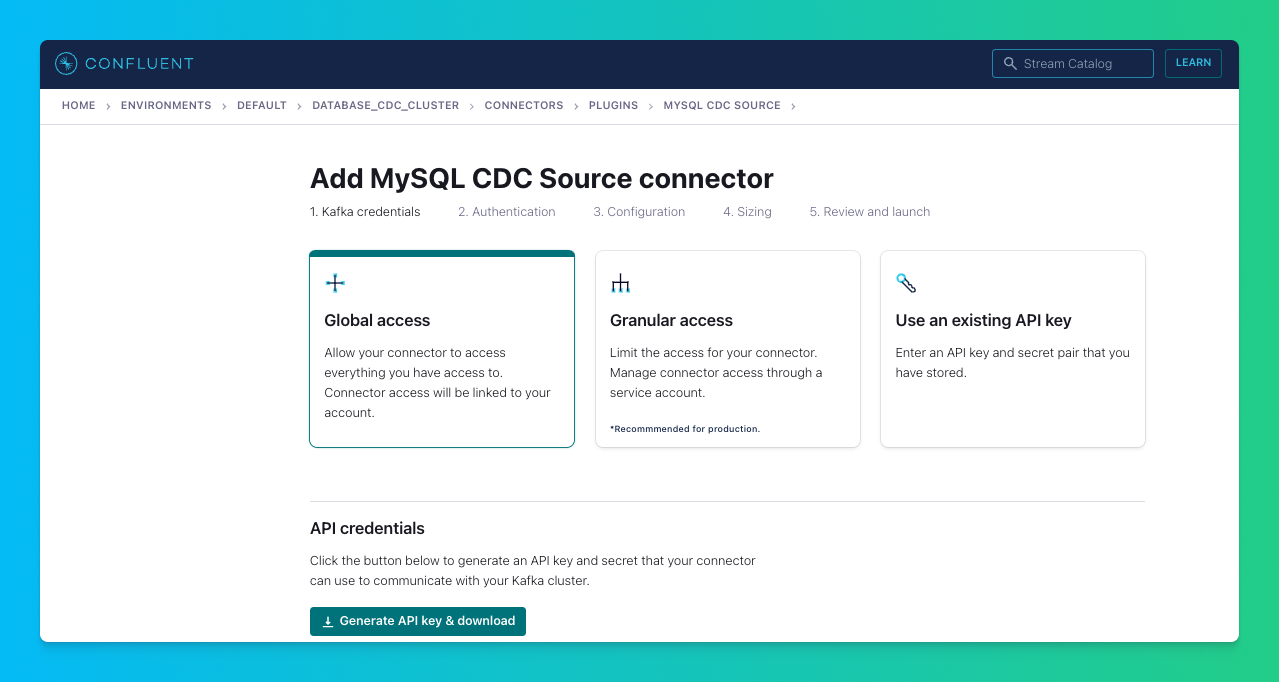
Configure the Connector with database details, including database host, port, username, and password.
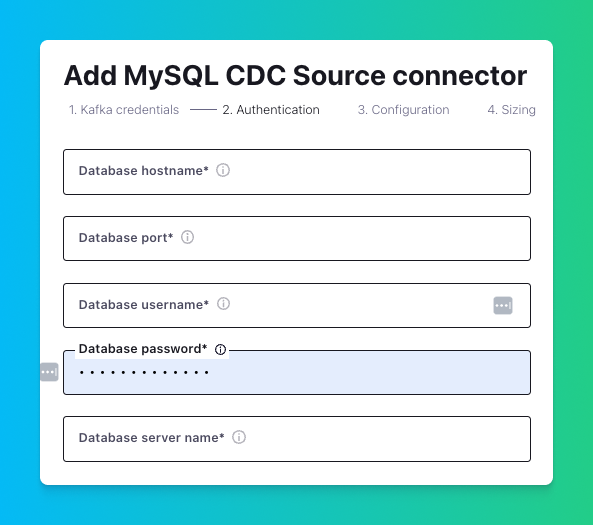
After setting up the database connection, you’ll need to configure the Connector. This includes selecting the Connector’s output format.
For sending the data to Tinybird, we’ll use the convenient JSON format. To do that, confirm that the “Output Kafka record value format” and the “Output Kafka record key format” are both set to JSON.
Here you can also select the databases and tables for which to generate CDC events. First, select the databases you want to include (and exclude) by providing a comma-delimited list of MySQL database names. Second, select what tables to include (and exclude) by referencing the MySQL schema to which they belong using a comma-delimited list of <schema-name>.<table-name> strings.
When you’re done, hit “Continue”.
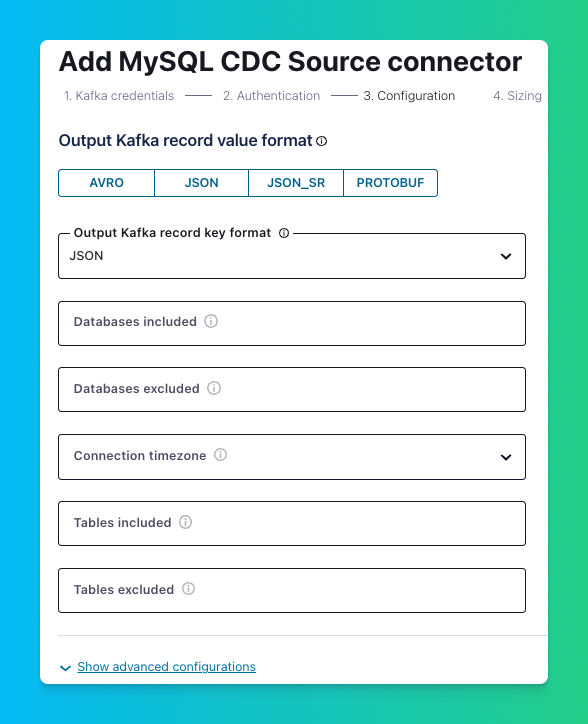
To wrap up, select a “Connector sizing” (for this tutorial, 1 task is sufficient), and hit “Continue”.
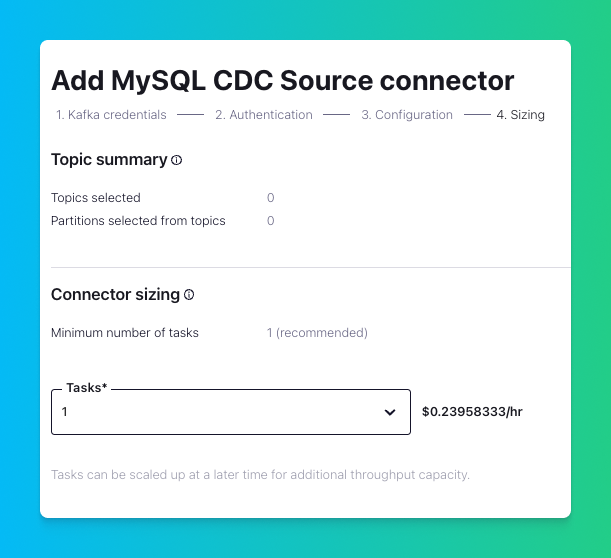
Name the Connector and press “Continue” one more time, and your MySQL CDC Connector is now created!
Once you finish the Confluent Connector configuration, you should start seeing messages in your topic in the UI (assuming your MySQL instance is actively being changed).
The MySQL CDC Source Connector publishes these events in a Kafka Topic with an auto-generated name. The naming pattern uses <MYSQL_SERVER_NAME>.<MYSQL_SCHEMA_NAME>.<TABLE_NAME>
Note these Topic naming details, since you will need the Topic for configuring the Tinybird Confluent Connector.
Once created, the Connector will be displayed in the “Connectors” section and can be selected if you need to update its configuration or review the way it processes change events.
Step 4: Connect Tinybird to Confluent Cloud and Create a Data Source
With CDC events being published to a Kafka stream in Confluent, your next step is connecting Confluent and Tinybird. This is quite simple using the Tinybird Confluent Connector, which will securely enable Tinybird to consume messages from your Confluent topic stream and write them into a Data Source.
The Confluent Connector is fully managed and requires no additional tooling. Simply connect Tinybird to your Confluent Cloud cluster, choose a topic, and Tinybird will automatically begin consuming messages from Confluent Cloud. As part of the ingestion process, Tinybird will extract JSON event objects with attributes that are parsed and stored in its underlying real-time database.
You can set up the Confluent Connector using either the Tinybird UI or CLI. In this guide, I’ll be using the UI. To follow along, make sure you've done the following:
- Sign up for a free Tinybird account
- Create a Tinybird Workspace (you’ll be prompted to do this after setting up your account).
Once you’ve completed these two steps, you can create the Confluent connection by clicking “Add Data Source” (or using the P hotkey). From there, select “Confluent” and enter the following details that you saved from Step 2:
- Bootstrap Server
- Key
- Secret
- Connection Name
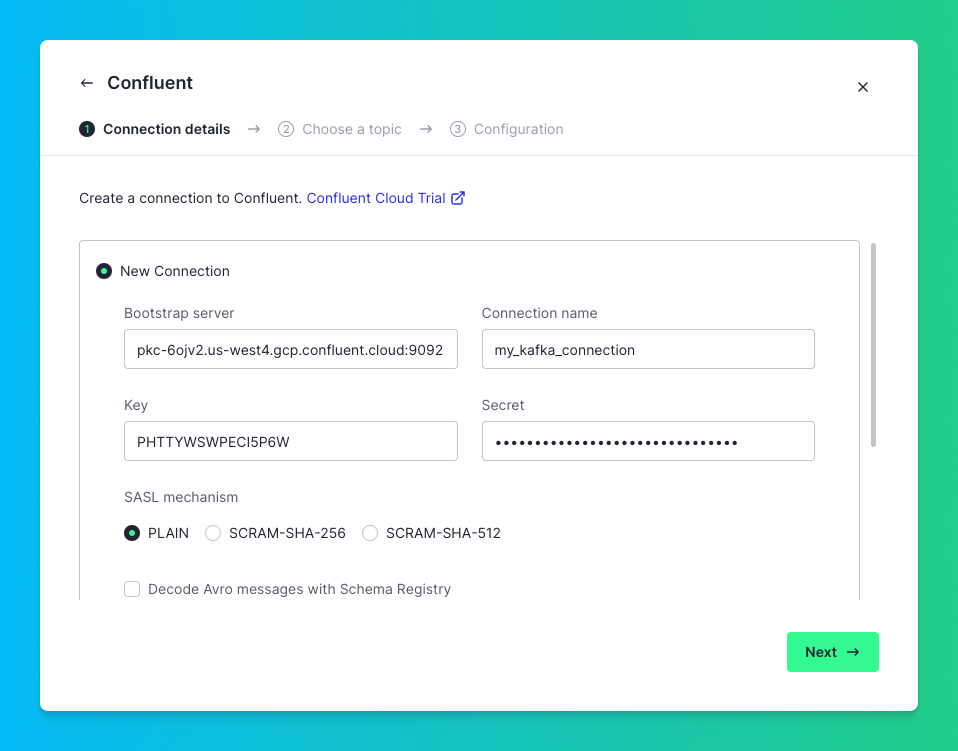
With the connection created, you can select the Kafka topic that contains your CDC event streams from the connector and choose an ingestion modality (Earliest/Latest). Tinybird will analyze the incoming data from the topic, map the data into table columns, and guess the schema for your Data Source. You can modify the schema and select/deselect columns as you’d like.
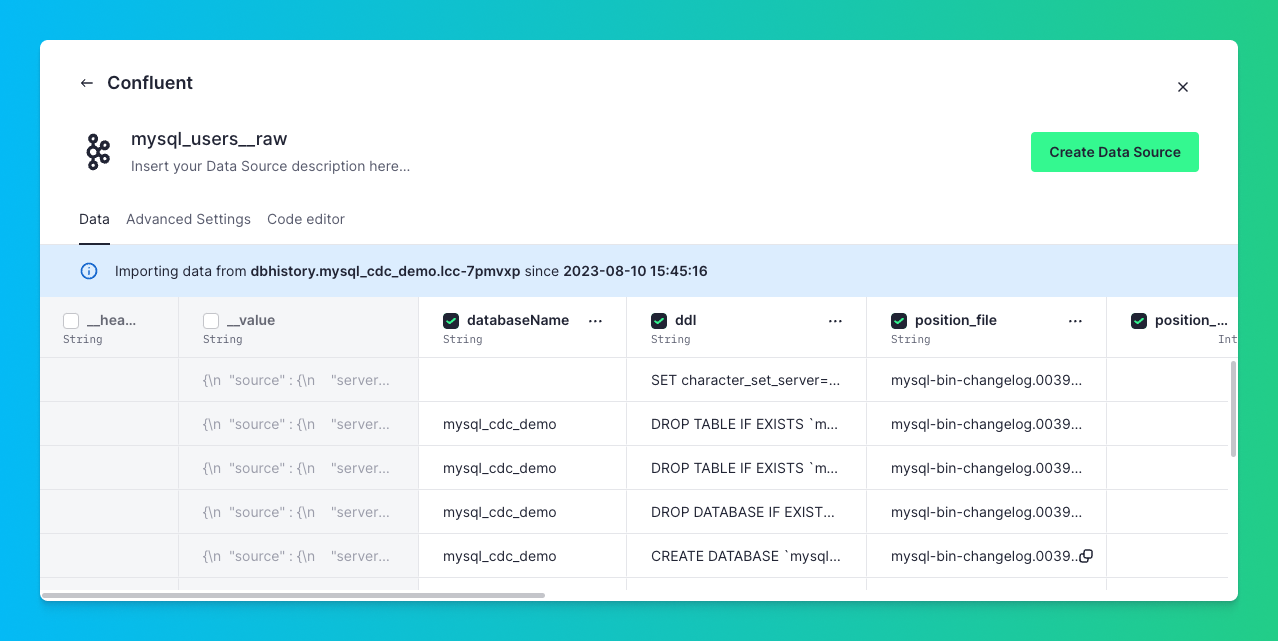
The schema for my Data Source looks like this:
Once you’re happy with the Data Source, click Create Data Source, and you will start seeing MySQL change events stream into your Data Source as changes are made to the source data system.
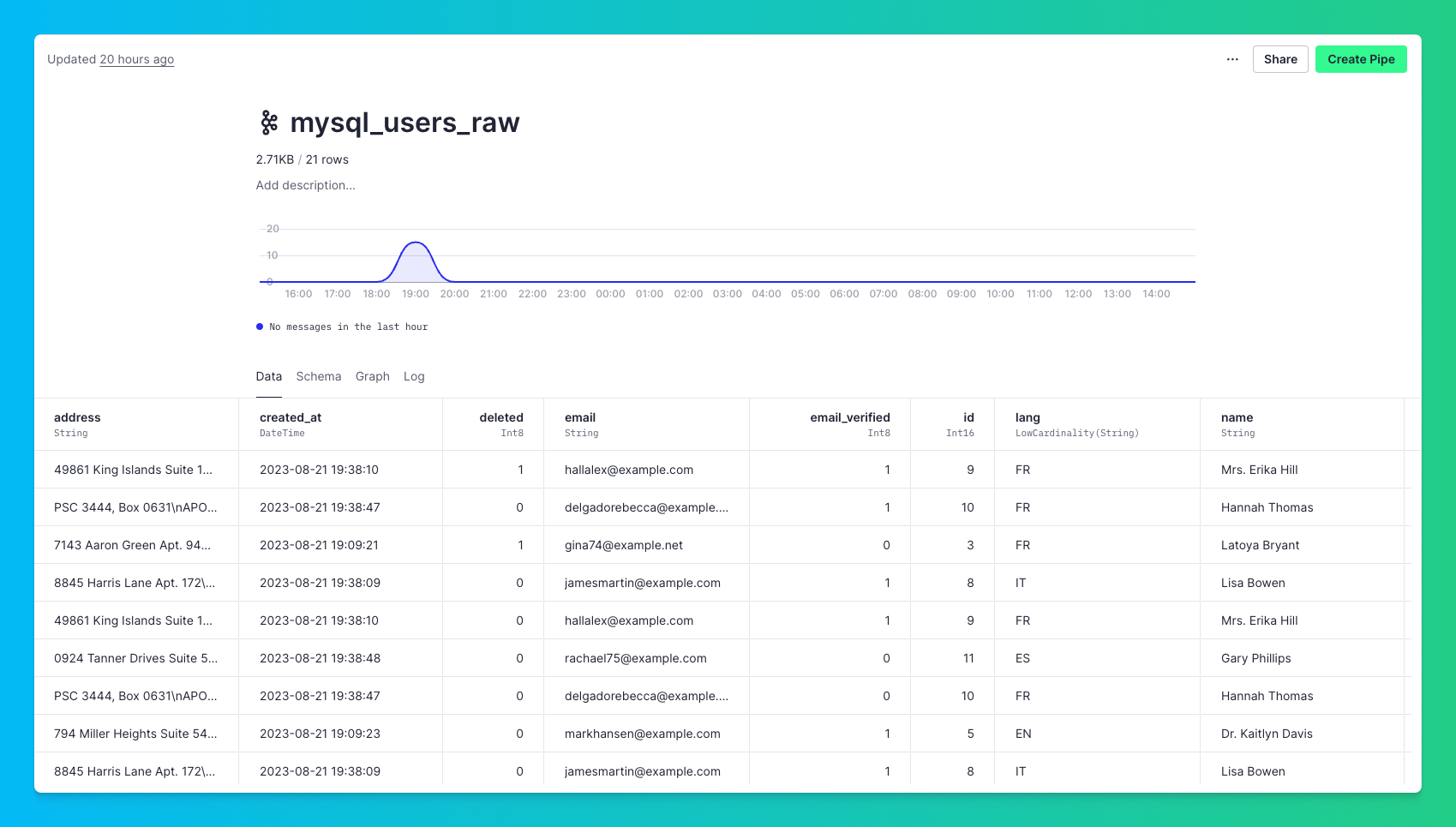
Step 5: Use SQL to analyze MySQL change data streams
The final step in this tutorial is to do something with those change data streams from MySQL. With Tinybird, you can query and enrich your CDC streams using SQL and then publish your queries as real-time APIs.
In Tinybird, you do this with Pipes, which are chained, composable nodes of SQL that simplify the query-building process.
For example, let’s build an API that consolidates the change stream data into an incremental real-time view of the MySQL source table.
To do this, we’ll use Tinybird’s Materialized Views and the ReplacingMergeTree engine to deduplicate records.
First, create a Pipe to select the desired columns from the Data Source:
Then, materialize this SQL into a new Data Source by clicking the Node Actions icon and selecting Create Materialized View.
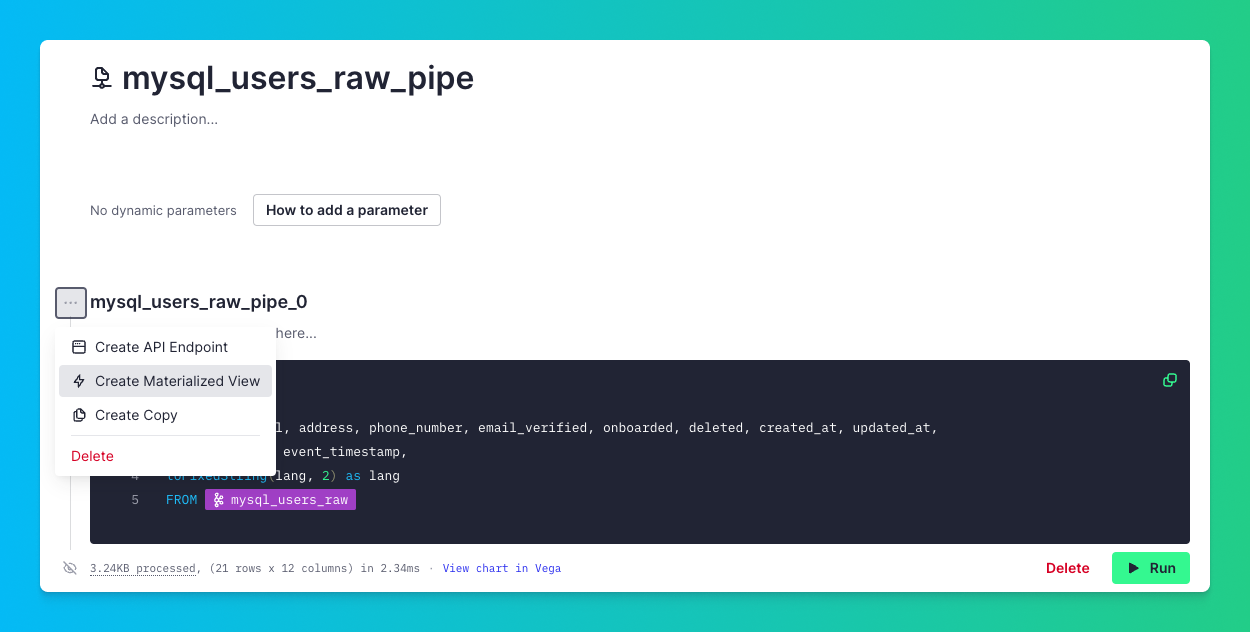
The ReplacingMergeTree engine deduplicates rows with the same id based on the updated_at value. This is defined in the schema of the resulting Materialized View:
For more information on the ReplacingMergeTree engine functionality, check out the official ClickHouse docs.
Next, create another Pipe to select the data from the Materialized View and finalize the deduplicated results:
Finally, turn this SQL into an API in an instant by clicking the Node Actions and selecting “Create API Endpoint”:
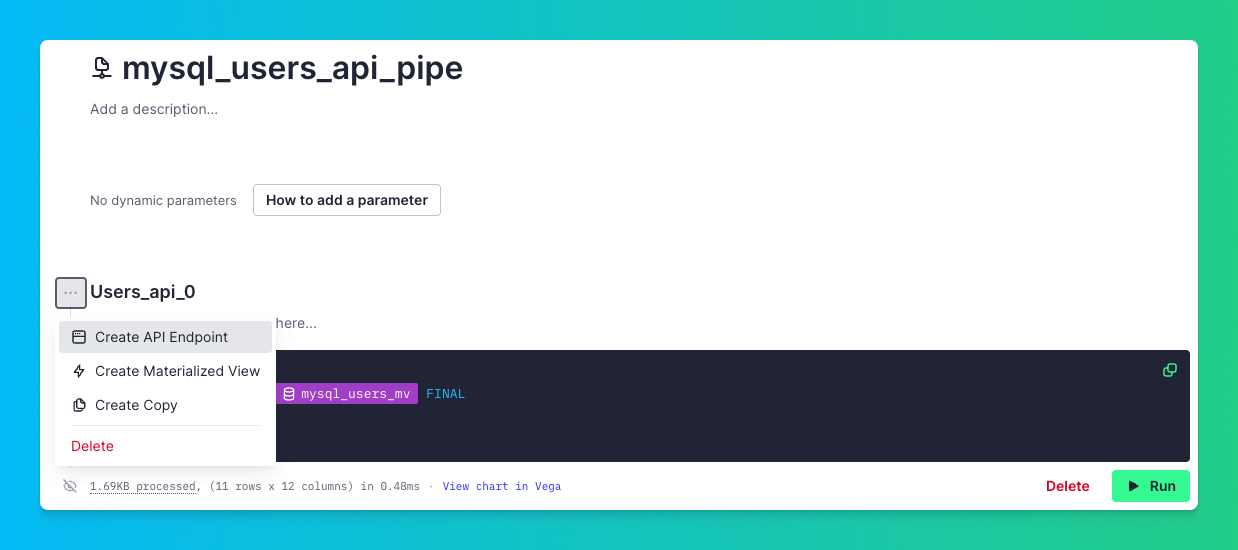
Enjoy the confetti! You’ll have a fully-documented, low-latency API that returns the contents of the original MySQL table in JSON, CSV, NDJSON, or Parquet formats.
Using Tinybird for real-time analytics on CDC events
While creating a consistent view of the original table is often an intermediate goal of change data capture, the ultimate prize is building analytics over your change data streams.
You can do this easily with Tinybird Pipes. For example, you could create an API that returns the total number of changes to the table in the last 15 minutes with the following simple Pipe:
The analytics you build are limited only by your imagination and the vast boundaries of SQL. For more guidance on building real-time APIs over Confluent streams with Tinybird, check out the screencast below.
Wrap-up
In this guide, you learned how to set up a real-time CDC pipeline from MySQL using Confluent Cloud for change data streaming and Tinybird for scalable real-time analytics over change data streams. You can use a similar workflow for other databases, including MongoDB and Postgres.
If you're interested inTinybird for analyzing change data in real time, you can sign up for free. There's no time limit on the free plan and no credit card required to get started. If you need support along the way, join our active Slack community for answers to your questions about change data capture and real-time analytics.
Resources:
- Change Data Capture (CDC) Overview: A good post for understanding how CDC flows work as a part of real-time, event-driven architectures.
- Confluent Cloud Documentation: Detailed information on using and setting up Confluent Cloud, including setting up Kafka clusters and connectors.
- MySQL CDC Source Connector: The official page for the MySQL CDC Source Connector on the Confluent Hub. Provides in-depth documentation on its usage and configuration.
- Debezium connector for MySQL: Documentation for the open-source CDC connector for MySQL.
- Tinybird Documentation: A guide on using Tinybird, which provides tools for building real-time analytics APIs.
- Apache Kafka: A Distributed Streaming System: Detailed information about Apache Kafka, a distributed streaming system that's integral to the CDC pipeline discussed in this post.
FAQs
- How does CDC work with MySQL? MySQL CDC is driven by its Binary Log (binlog). The binlog is part of MySQL's built-in replication mechanism and it maintains a rolling record of all data-manipulating operations. When an operation such as an insert, update, or delete occurs in MySQL, the change is recorded in the binlog. CDC processes monitor this binlog, capturing the changes as they occur.
- What is AWS RDS? RDS is a fully managed cloud database service provided by AWS. It takes care of the complexities of database administration.
- What is Confluent Cloud? Confluent Cloud is a fully managed, event streaming platform powered by Apache Kafka. It provides a serverless experience with elastic scalability and delivers industry-leading, real-time event streaming capabilities with Apache Kafka as-a-service.
- What is Tinybird? Tinybird is a real-time data platform for data and engineering teams to unify batch and streaming data sources, develop real-time data products with SQL, and empower their broader organizations to build revenue-generating use cases with real-time data.
- Can I use CDC with other databases besides MySQL? Yes, CDC can be used with various databases that support this mechanism. The specifics of implementation and configuration may differ based on the database system. See our articles on real-time CDC with MongoDB and PostgreSQL for more info.
